Dreamweaver CC实用教程之网页的基础操作PPT
![]() 796
796
 Dreamweaver CC实用教程之网页的基础操作PPT
Dreamweaver CC实用教程之网页的基础操作PPT
PPT简介: Dreamweaver CC实用教程之网页的基础操作PPT下载后可自行修改编辑,文件大小为2MB,共26页,执行“文件>新建”菜单命令,如图所示,打开“新建文档”对话框,选择左侧的“空白页”选项,在“页面类型”列表框中选择“HTM”选项,然后在“布局”列表框中选择“<无>”选项即可,如图所示。需下载更多Dreamweaver CC实用教程PPT可在本站搜索。


















人人PPT提供精美好看的Dreamweaver CC实用教程之网页的基础操作PPT,使用场景是教育教学,编号是X73528,格式是PPT,建议使用wps或office2010及以上软件打开,该PPT模板素材大小是2MB,尺寸是1920x1080像素,人人PPT专业提供大气新颖的PPT下载,内容包括医疗护理PPT、企业培训方案演示幻灯片、商务汇报工作总结PPT模板、个人简介等,源文件下载后可以编辑修改文字图片,下载ppt模板就到人人PPT。






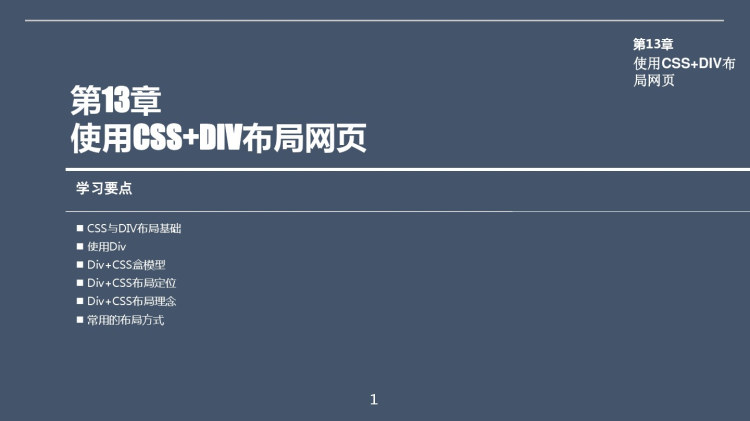









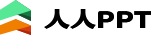
 关于我们
关于我们 备案号:鄂ICP备19020419号-4
备案号:鄂ICP备19020419号-4