《The Internet》SectionⅦ PPT课件
![]() 0
0
 《The Internet》SectionⅦ PPT课件
《The Internet》SectionⅦ PPT课件
《The Internet》SectionⅦ PPT课件
第一部分内容:有关安全上网的博客
本单元的读写任务是先读一篇关于安全上网的博客,然后再写一篇相同话题的博客。
Ⅰ.Pre-writing
(Ⅰ)Learning to write after the model
Today I thought I’d blog about a question that has been asked many times—how do you stay safe online and avoid bad experiences on the Internet? I’m not an expert, but many years as a blogger have taught me a thing or two.
Introduction:
Tell readers about yourself and what you know about the topic.
First of all, there’s the golden rule of the Internet:If you see or read something that makes you feel uncomfortable, leave the site immediately.Don’t post comments or click on anything.Second, protect your privacy.Don’t give out your address or phone number.Someone might use the information to steal your identity.Identity theft is a common and serious problem.Third, be polite.Being online in no excuse for being rude, and don’t want to become a target for a troll or cyberbully.A troll is a person who posts comments or questions in order to stir up trouble online.Trolls often use several false names so that they can stay on a site.A cyberbully uses the Internet to be mean to others.Like a troll, a cyberbully will also write something mean but it is usually directed at particular people.He or she may also post embarrassing photos and information about those people.However, the more polite you are, the less likely it is you will be attacked.
Body:
Tell readers what they should do or keep in mind.
(Define new words or key terms if necessary.)
Have you had any bad experiences online, or do you have some good advice for staying safe? Post your comments below!
Ending:End by asking readers to write comments.
(Ⅱ)Preparation for writing—words and phrases
①____________ n. 账号 ②____________ n. 密码,口令
③____________ vt. 攻击 ④____________ v. 注册
⑤____________ n. 病毒 ⑥____________ n. 权限;许可
⑦____________ n. 威胁 ⑧____________ n. 网络空间
⑨____________ 登录 ⑩____________ 网络安全
Ⅱ.While-writing
请根据以下要点以“Shopping online safely”为题写一篇关于如何安全地网上购物的帖子并发表在你的博客上。词数100左右。
1.挑选你熟悉的购物网站;2.使用较为复杂的密码;3.勿使用公共电脑购物……
Step 1 List the outline of the passage.
Paragraph 1:an ____________ of what you know about shopping online safety
Paragraph 2:____________ on shopping online safely
Paragraph 3:asking for ____________
Step 2 List the words, phrases and sentences.
1.Words and phrases
①____________ v. 注册 ②____________ v. 记录
③____________ v. 安装
④_________________ 进入我们的日常生活
⑤___________________ 全世界 ⑥__________________ 关心
⑦________________ 对……熟悉 ⑧________________ 购物账号
... ... ...
The Internet PPT,第二部分内容:常用词汇
login, logout, third-party application, click; post, message, access, follower, fan, Weibo, business, topic, reply, report, link, connect, block, comment, hack, delete, private, sign out, sign, issue, fake, support, repost
1.However, the security of the Internet is always a hot potato that we have been facing with for years.
然而,互联网的安全一直是我们多年来一直面临的一个棘手问题。
2.What’s more, people do not install firewall and update their antivirus softwares in time.
更重要的是,人们没有安装防火墙和及时更新他们的杀毒软件。
3.Only when we raise public moral and safety awareness can these problems be avoided.
只有提高公众的道德意识和安全意识,这些问题才有可能避免。
4.Don’t give out personal information such as your name, telephone number and address until you make sure it is safe.
在你确保安全之前,不要透露你的个人信息,比如你的名字、电话号码和地址。
5.When chatting with a stranger on the Internet, bear in mind that he could be anybody, for you can’t see him in person.
当你在网上和一个陌生人聊天时,记住他可能会是任何人,因为你不能看到他本人。
博客帖子是当今网络社会中应用广泛的一种文体。它一般是短文的形式。帖子的内容往往是围绕一个主题展开讨论,或发表看法或提出问题,或给出建议等。
帖子的阅读对象一般是开放的。所以写帖子时,语言上不能过激,且有一定的说服力。另外,帖子写得不能过长,要层次分明,可读性强。
《The Internet》SectionⅧ PPT课件 Ⅰ.单词拼写 1.He is my favorite blogger, because he ____________(更新) his blogs every day. 2.He had lost his ____________ (身份) card a..
《The Internet》SectionⅥ PPT课件 第一部分内容:课时基础过关 Ⅰ.单词语境记忆根据语境和所给汉语提示写出适当形式的单词 1.Personally I dont think the ____________(作用) of h..
《The Internet》SectionⅤ PPT课件 第一部分内容:听说一题突破 1.Translate the following words and phrases. ①discount n. ____________ v. ____________ ②account n. ________..


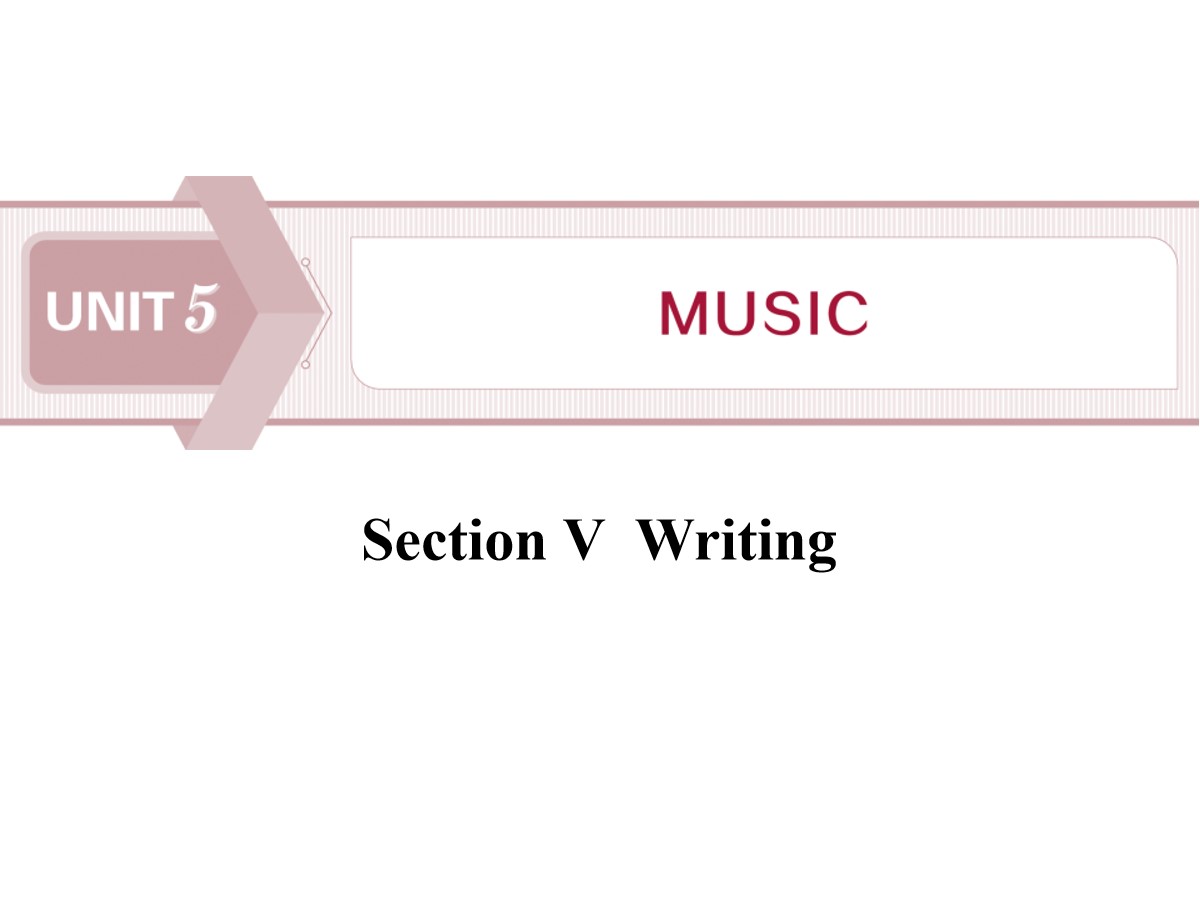
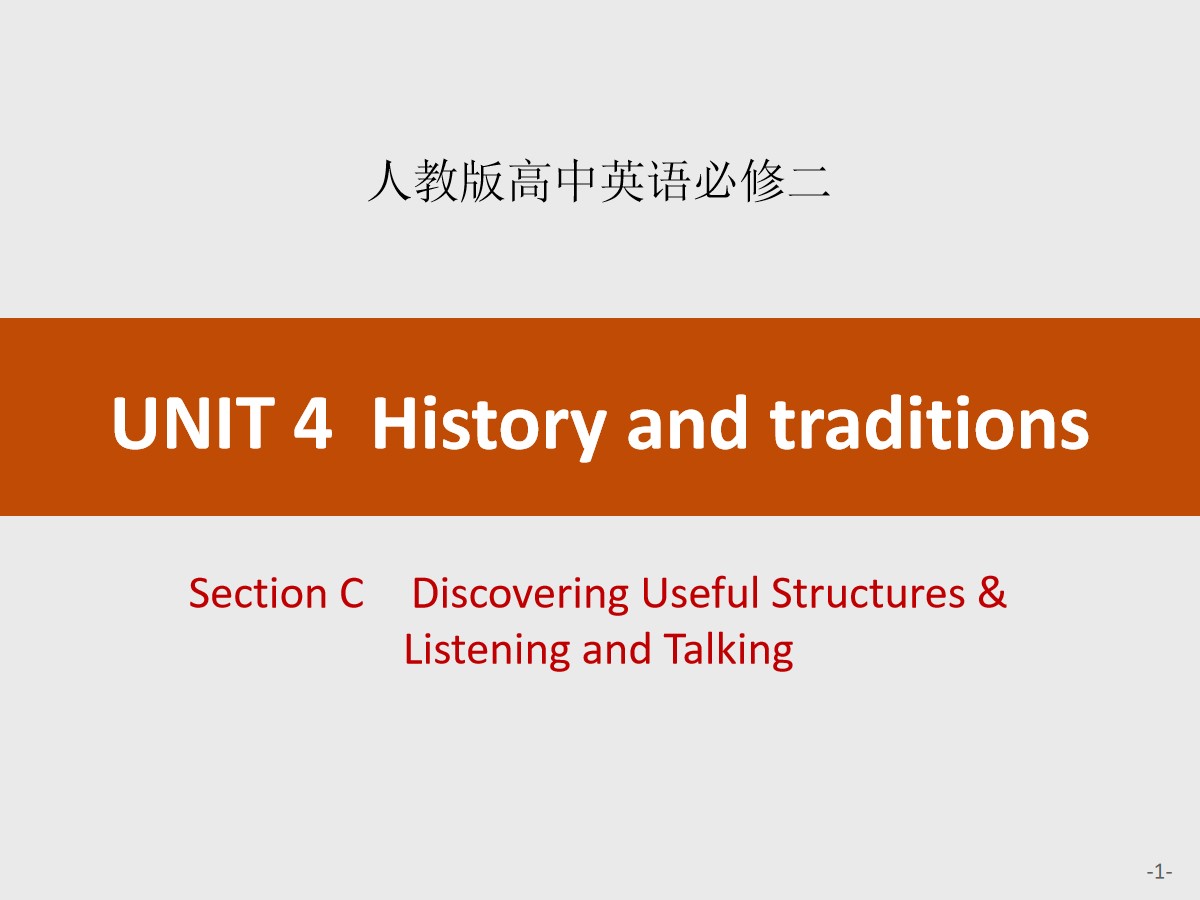
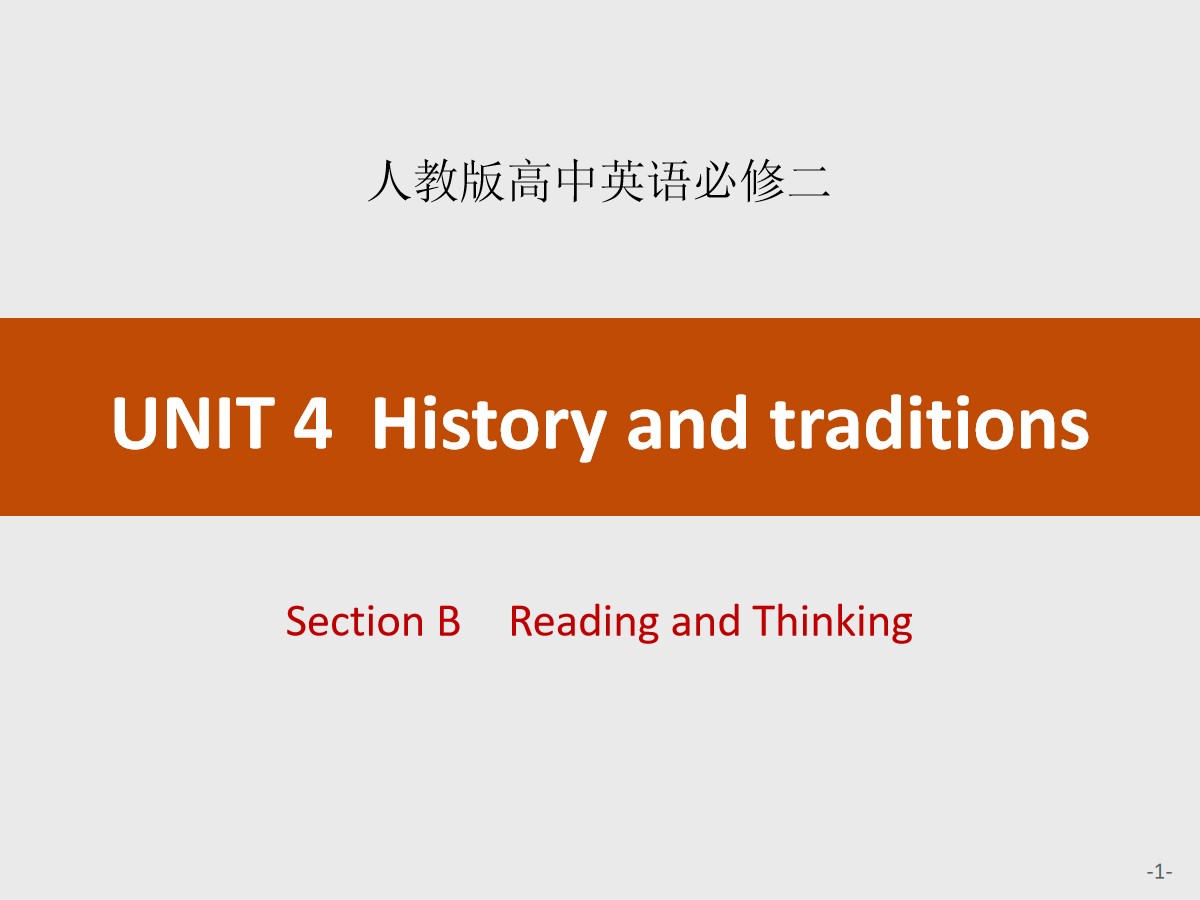
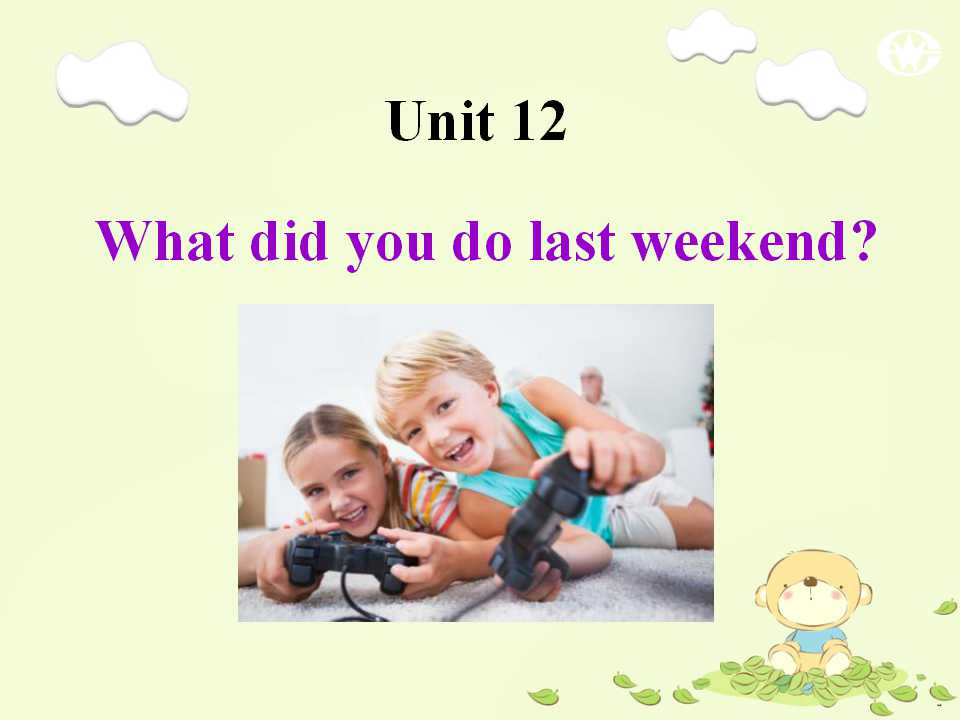

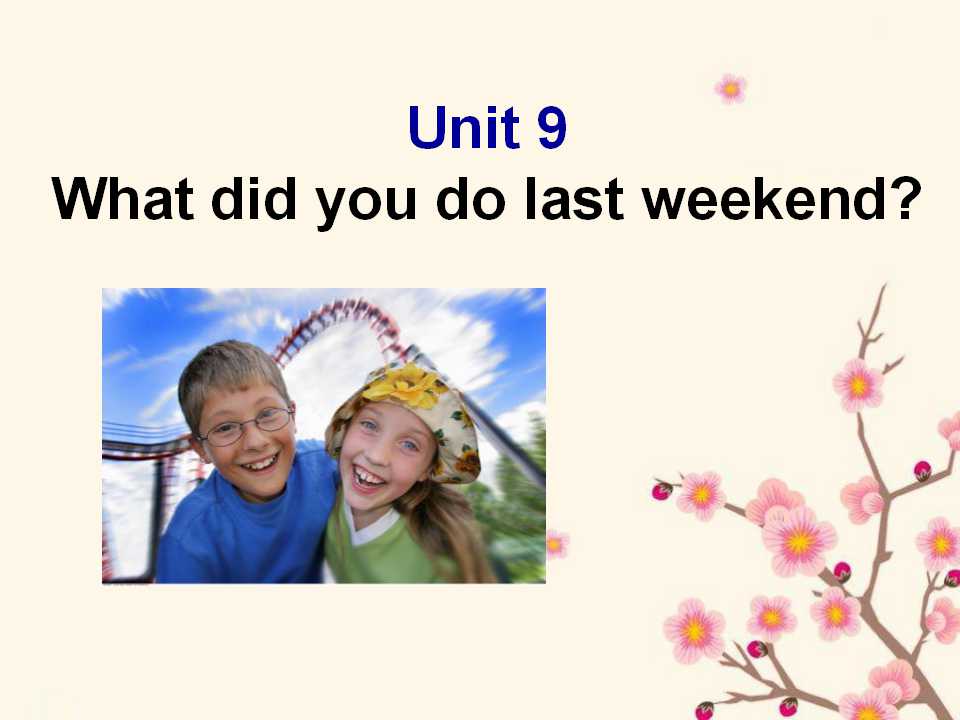


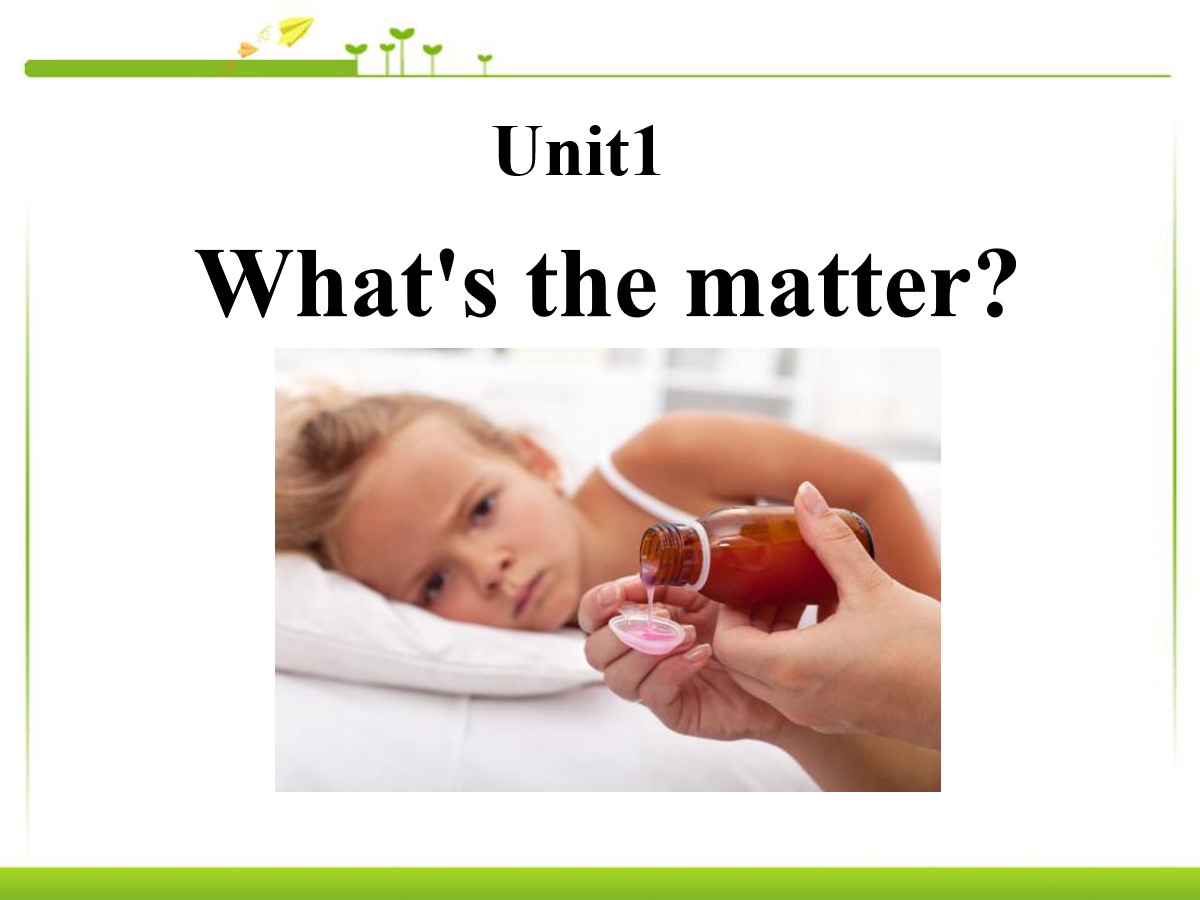
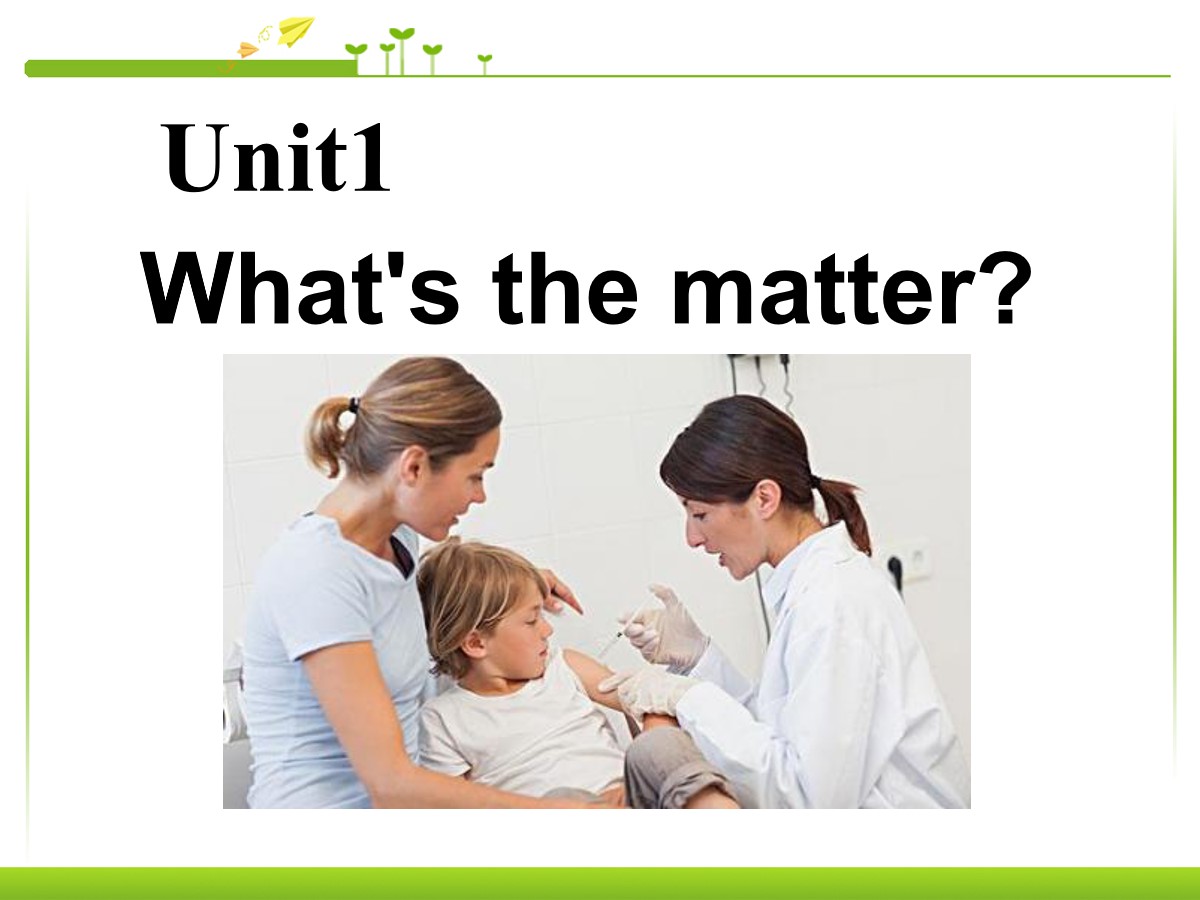

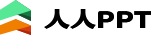
 关于我们
关于我们 备案号:冀ICP备18037400号-20
备案号:冀ICP备18037400号-20